What is an APK? A Detailed Guide
The current digital era is evolving at the speed of thought. Digital trends rapidly develop in 5G connectivity, AI, Blockchain, E-commerce, and Smart Phones. The Android-based smartphone industry is flourishing by leaps and bounds. APKs are one of the integral components of Android devices. So, what is an APK? APK full form is Android Package Kit or Android Package Kit, which is a file format that has the necessary elements that you need to install and run any game or application on Android devices.
Table of Contents
UNDERSTANDING THE APKS
Every Android application must be with APK extension to run. It acts as a connection between the Android app developer and the end-user.
COMPONENTS OF APK
Although it is tough for a layman to understand the details of APK constituents, and must learn the ropes to master this field. I will make sure that every effort to share with you some basic components. There are many components, but the main ones are the Manifest, Resources, Code Files, and Assets. These elements work harmoniously to deliver the desired output and user experience.
APK CREATION PROCESS
Developers use two main programming languages, i.e., Java or Kotlin, to write code to create APK. The output of these codes is compiled as bytecode. These bytecodes are then moved to the DEX file through the SDK tool. Please note that SDK’s full form is Software Development Kit, a tool that will let you run a program on your desired platform. Finally, the DEX files are integrated into an APK file.
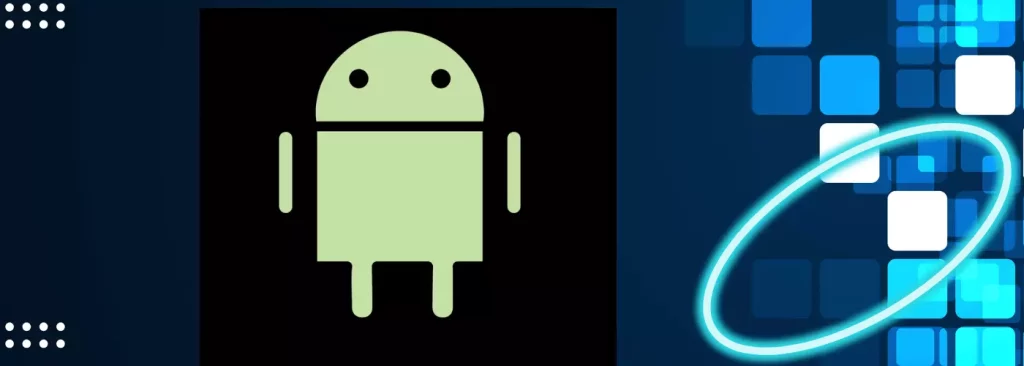
WHAT ARE APK DISTRIBUTION CHANNELS?
The best source to get the APKs is the Play Store. You can use the download platform of the developer and third-party app-downloading sites. Irrespective of the fact that from where you download the APK files, always make sure the source is trusted and verified. Performing this safety check will ensure the safety of your device.
APK UPDATES
The developers release the updates regularly to provide a better user experience and remove bugs and new additions. Releasing an update means updating the APK file. APK versions are classified through version numbers, which are updated as soon as the update is released. For Google Play Store users, an option for update is activated. These updates also enhance the security of your devices in the app information section.
WHAT IS AN APK INSTALLER?
Handling the APK files is like a piece of cake with the help of an APK Installer. It will act as an enabler to let the APK run on your device. So, the APK installer will help you manage and update the APKs besides opening these file types. Please ensure your safety and always get the APK from a reliable APK provider. You can download the APK downloader for this purpose.
Base APK files are hidden files on your devices. You will not be able to use or activate these until you activate root access. Please note that the base files are present on all Android devices. Their intended use is to help you take the backup of your data. They keep on updating your stored apps and settings. These files will aid in restoring your old data if you reset your device.
STEPS TO OPEN APK FILE
You can deploy the APK file in the realm of Android Platforms. Besides that, you can also use Windows and Mac OS. For Android platforms, using the APK is a hassle-free activity. But, regarding Windows and Mac OS, you need an emulator on your device. A few of the top-tier and steadfast Android emulator champs include:
- Android Studio
- Nox Player
- BlueStacks
- PPSSPP
- LambdaTest
HOW TO CREATE AN ANDROID PACKAGE KIT FILE?
The app development process for Android encapsulates the Android Package Kit creation process. Follow the steps below to create APK:
- Install Android Studio from the official site. Click here to get Android Studio
- Amend your AndroidManifest.xml file to make sure your file meets the output criteria
- To build an APK, use build.gradle. Always ensure to Set the minSdkVersion and targetSdkVersion
- Now, use the “Build” menu feature to generate the APK
- Complete all checks on Android Studio to publish your APK
FAQs
What is an APK file for Android?
The APK file is a format that runs games and applications of the Android platform.
Are APK files safe?
If you always opt for a safe download from a trusted resource, then APK files are safe to use. Always use safe APK sites for this purpose.
CONCLUSION
To conclude this article, I am sure that you have mastered the APKs in all aspects. I started the article with the APK full form creating an Android Package Kit file. The APKs hold the code, resources, and assets of the application thus enabling you to install and use the app on your Android device. Although APKs offer flexibility and access to a broader range of apps, it is of utmost importance to be cautious of security risks and only download APKs from trusted sources. APKs also offer you the best portability options. Once you have the file, share it with your friends so that they may also benefit from it.

